AI writing tools are everywhere now Whether it’s ChatGPT, Claude, Gemini, or some startup you’ve never heard of people are using AI to write blog posts essays emails and everything in between And while that’s not necessarily a bad thing, it does raise a question:
how do you know if something was written by a human or a machine?
That’s where AI detector tools For Writing come in These platforms scan text and try to figure out whether it was generated by an AI model Some are surprisingly accurate Others? Not so much.
In this post, I’ll break down the best AI detector tools available in 2025 I’ve tested them, read the reviews, and pulled together the ones that actually work Whether you’re a teacher content creator editor or just curious this guide will help you find the right tool for your workflow.
What Is an AI Detector Writing Tool?
An AI detector writing tool is software that analyzes text and estimates whether it was written by a human or generated by an AI model like GPT-4, Claude, or Gemini. These tools look for patterns like sentence structure vocabulary and repetition that are common in machine written content.
Some detectors also offer:
- Plagiarism checks
- Humanization tools (to rewrite AI text)
- Chrome extensions
- API access for developers
- Integration with LMS platforms like Canvas or Moodle
But not all detectors are created equal Some flag human-written content as AI Others miss obvious AI-generated text So let’s get into the ones that actually deliver.
Best AI Detector Tools in 2025
Here’s a breakdown of the top platforms, what they do best, and where to find them.
1. GPTZero
Best for educators and institutions
GPTZero was built with teachers in mind It scans text at the sentence level and highlights areas that look machine-written. It also offers a Chrome extension and integrates with Google Docs and Classroom.
Features:
- Sentence-by-sentence AI detection
- Writing replay (shows how a document was written)
- Plagiarism checker
- AI vocabulary scan
- LMS integrations
Pros: ✅ Very accurate for academic writing ✅ Great UI and educator tools ✅ Free and paid plans available
Cons: ❌ Can misclassify hybrid content ❌ Limited support for non-English text
2. ZeroGPT
Best for quick checks and bulk text scanning
ZeroGPT offers a simple interface that scans large blocks of text and gives you a clear verdict: AI-written, human-written, or mixed. It’s great for casual use and educators doing multiple checks.
Features:
- AI vs human text detection
- Batch scanning support
- PDF upload
- Multilingual support
- Chrome extension available
Pros: ✅ Fast and lightweight ✅ Easy to understand results ✅ Allows larger text inputs than most free tools
Cons: ❌ Can be sensitive to formatting ❌ Lacks deeper analysis or sentence-level feedback
3. CopyLeaks
Best for enterprise and content teams
Copyleaks is a powerhouse It’s used by publishers, universities, and businesses to detect AI and plagiarism It supports over 30 languages and offers detailed AI insights.
Features:
- 99% detection accuracy
- Source code and paraphrasing detection
- LMS and API integrations
- Multi-language support
Pros: ✅ High accuracy ✅ Transparent scoring and insights ✅ Great for long-form content
Cons: ❌ Occasional false positives ❌ Premium features locked behind paywall
4. Originality.ai
Best for SEO agencies and publishers
is built for marketers and content creators It checks for AI, plagiarism, and readability all in one dashboard It’s especially good at detecting GPT-4 content.
Features:
- AI detection with color-coded highlights
- Plagiarism scanner
- Readability scoring
- Team dashboards
Pros: ✅ Excellent for SEO workflows ✅ Batch uploads and team access ✅ Detects paraphrased AI content
Cons: ❌ Requires sign-up ❌ English-only support
5. Quillbot
Best free option for casual use
QuillBot is known for its paraphrasing tool but it also offers a free AI detector. It’s simple, fast, and doesn’t require an account.
Features:
- AI probability score
- Highlights suspicious text
- No login required
- Integrated grammar and summarizing tools
Pros: ✅ Totally free ✅ Easy to use ✅ Great for quick checks
Cons: ❌ Not accurate for polished AI content ❌ Limited features compared to others
6. Undetectable AI
Best for rewriting AI content to sound human
This one’s a bit different. Undetectable AI doesn’t just detect AI—it rewrites it to bypass detection. It’s useful if you’re trying to humanize AI-generated content for publishing or compliance.
Features:
- Multi-detector comparison
- Real-time AI analysis
- AI humanizer tool
- Supports 50+ languages
Pros: ✅ Strong rewriting capabilities ✅ Fast processing ✅ Good for multilingual content
Cons: ❌ Rewrites can reduce clarity ❌ Detection bypass not always reliable
7. Winston AI
Best for educators and academic institutions
Winston AI offers OCR support, meaning it can scan PDFs, handwritten notes, and images. It’s ideal for schools and universities.
Features:
- HUMN-1 certification
- Multi-format detection
- Advanced OCR
- Plagiarism and AI detection
Pros: ✅ Detects AI in scanned documents ✅ High accuracy ✅ Flexible pricing
Cons: ❌ May flag human text ❌ Handwriting detection can be inconsistent
8. Scribbr AI
Best for students and academic writing
Scribbr offers both free and premium AI detection tools It’s designed for essays and academic documents with proofreading and citation support built in.
Features:
- AI detection with percentage score
- Plagiarism check
- Grammar and formatting tools
- Academic-friendly interface
Pros: ✅ Great for student workflows ✅ Free version available ✅ Polishes content while analyzing
Cons: ❌ Limited as a standalone tool ❌ Focused mostly on academic use
How to Choose the Right AI Detector
Here’s what to consider before picking a tool:
- Accuracy: Look for platforms with 90%+ detection rates
- Use case: Are you a teacher, marketer, publisher, or student?
- Languages: Need support beyond English? Check compatibility
- Features: Do you need rewriting, plagiarism checks, or integrations?
- Budget: Free tools are great for casual use; paid plans offer more depth
Final Thoughts: AI Detection Is Evolving So Should Your Tools
AI writing isn’t going away, Hell I wrote this article with a bit of help from AI to do some research for me. Whether you love it or side eye it it’s part of the content landscape now. That means detection tools need to keep up and so do we.
The best AI detector writing tools in 2025 aren’t just about flagging machine written text They’re about helping you understand how content is created where it came from and how to make it better Whether you’re trying to verify authorship, maintain academic integrity or just keep your blog authentic these tools give you the edge.
Try a few Compare results And remember accuracy matters but so does context Use AI detection as a guide, not gospel.
Check out my other articles on SEO and AI Tools

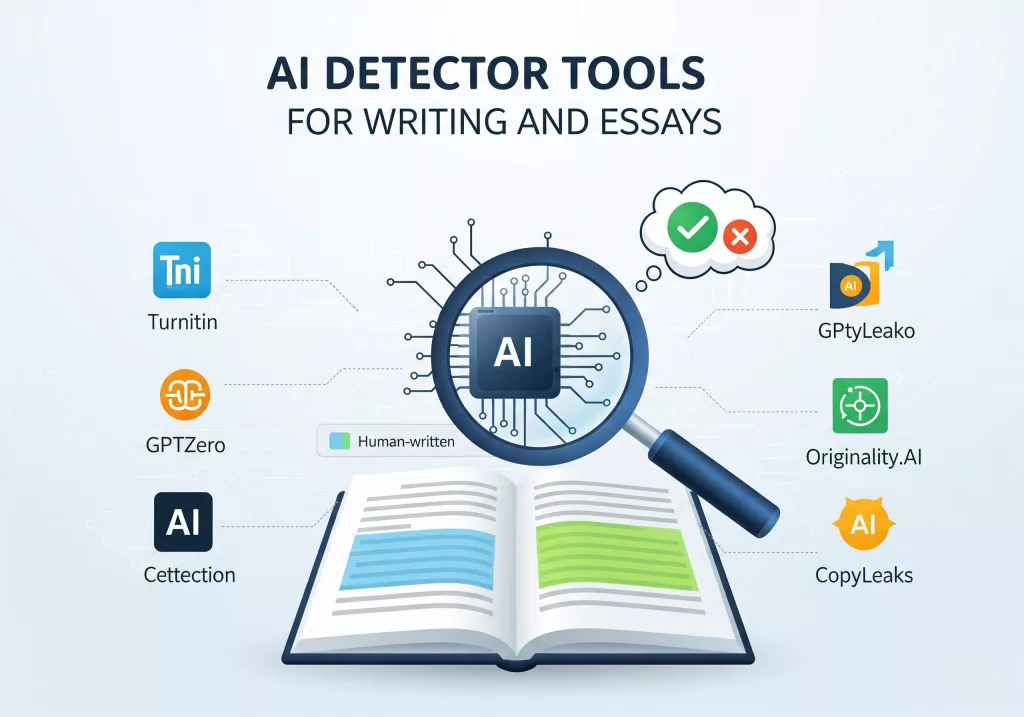
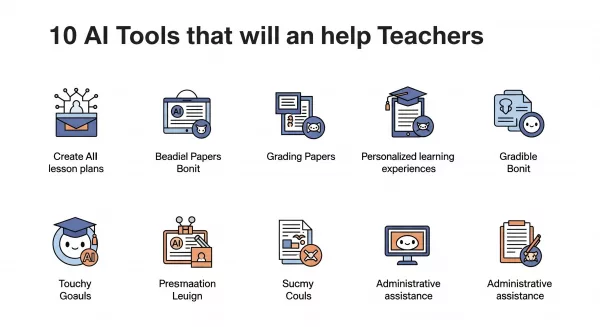

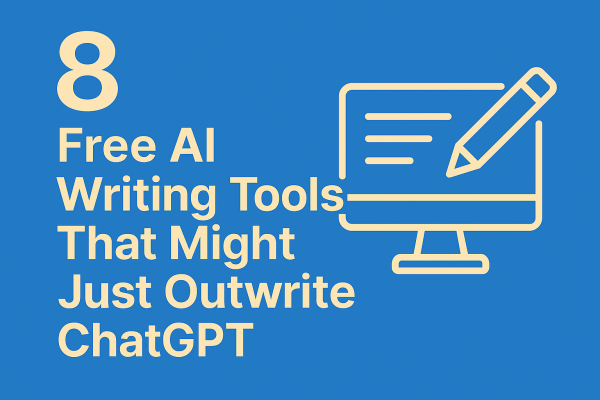
Leave a Reply